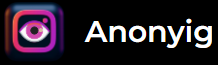An Instagram Story Viewer is a tool or feature that allows users to view Instagram Stories, which are photos or videos shared by users that disappear after 24 hours. While Instagram’s app provides the default way to view these Stories, specialized Story Viewer tools can offer additional features, such as anonymous viewing, downloading, or accessing Stories without needing an Instagram account.
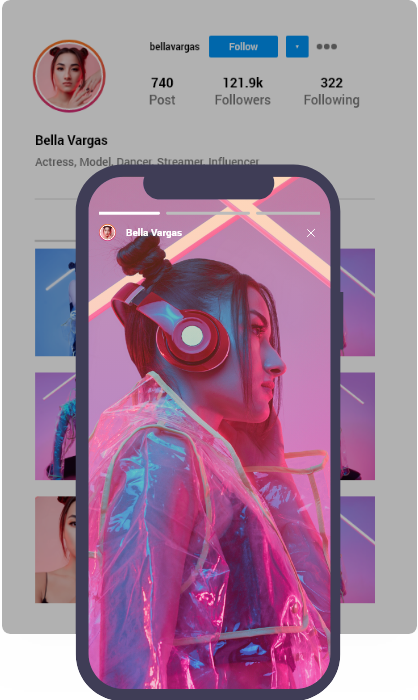
Features of Instagram Story Viewer
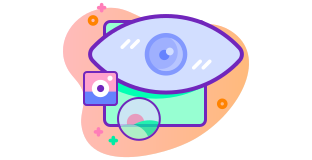
Anonymous Viewing
A good Instagram Story Viewer allows users to view stories without the account owner knowing. Normally, Instagram notifies users about who has viewed their stories, but anonymous viewing ensures privacy.

High-Quality Story Rendering
The viewer should display Instagram Stories in their original resolution and quality, including images, videos, and text overlays.Poor-quality rendering can ruin the user experience, especially for businesses or professionals.
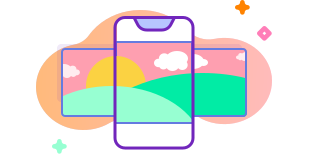
User-Friendly Interface
The tool should be easy to navigate, with clear options for viewing, downloading, and switching between stories. It should work seamlessly without requiring technical expertise.
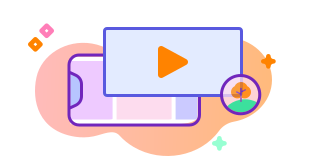
Story Download Option
A good viewer allows users to save Instagram Stories directly to their devices for offline access. This is especially useful for preserving inspirational content, tutorials, or ephemeral marketing materials.
Benefits of Using an Instagram Story Viewer

1. View Stories Without Alerting the Account Owner
- How it works: When you view someone’s Instagram story, they can see who has viewed it. An Instagram Story Viewer allows you to check out someone’s story without them receiving a notification that you’ve viewed it. This is particularly useful if you want to stay anonymous while browsing stories.
- Why it’s beneficial: This feature comes in handy when you don’t want to alert someone that you’re checking their content. It’s especially useful for users who may not want to engage directly with the person, for example, in cases of curiosity, professional research, or just personal preference.
2. Save Inspiring or Important Stories
- How it works: Some Instagram users may post valuable content—whether it’s motivational quotes, educational material, or valuable insights. Story Viewers sometimes offer the ability to download and save these stories.
- Why it’s beneficial: The content posted in stories is temporary and disappears after 24 hours. By using a story viewer with saving functionality, you can keep a record of stories that inspire or provide useful information for later reference.


3. Monitor Competitors or Influencers Anonymously
- How it works: Businesses, marketers, and individuals interested in social media trends often use story viewers to monitor competitors, influencers, or industry trends. This allows them to gain insights into the content others are sharing, without engaging with their accounts.
- Why it’s beneficial: By anonymously viewing competitors’ or influencers’ stories, you can gather data on their marketing strategies, follower engagement, and content style. This helps with market analysis, trend spotting, and content planning, all while keeping your research discreet.
4. Access Stories After They Expire
- How it works: Instagram stories disappear after 24 hours, but some Instagram Story Viewers allow you to save these stories before they expire. You can revisit the saved content even after it’s no longer visible on Instagram.
- Why it’s beneficial: This feature is useful if you want to keep track of stories you find valuable or entertaining but might not have the time to view immediately. It’s especially helpful when users post time-sensitive or limited-edition content, like promotions, event highlights, or exclusive updates, that you’d like to save for future use.

How to Use an Instagram Story Viewer?
Using Instagram’s Native Story Viewer
Instagram has built-in features that allow users to view stories directly on the platform. This method is straightforward and involves no third-party tools.
Steps:
- Open Instagram: Launch the Instagram app or visit the website on your browser.
- Log In: Enter your credentials (username and password) to access your account.
- Navigate to the Home Screen: On mobile, tap the home icon at the bottom of the screen. On desktop, it will load the home feed automatically when you log in.
- View Stories: At the top of the home screen, you’ll see a row of circular profile pictures representing people who’ve posted stories. Tap on any profile picture to view their story.
- Interact with Stories: You can skip forward or backward between stories by tapping the right or left side of the screen. You can also pause a story by tapping the screen.
Privacy and Ethical Considerations
- Visibility to the Account Owner: The account owner will be able to see if you have viewed their story.
- Respecting Boundaries: Ensure you’re viewing stories in a manner that respects the privacy of others.
- Engagement: If you don’t wish to interact with stories, simply view them without commenting or reacting to maintain your privacy and avoid unnecessary attention.
Using Third-Party Instagram Story Viewer Tools
Third-party tools allow users to view Instagram stories anonymously or even download them. These are useful for those who wish to see content without leaving a trace.
Steps:
- Find a Reliable Instagram Story Viewer Tool: Choose a trusted third-party tool (such as InstaStories, StoriesIG, or StorySaver). These tools typically require no login to view stories.
- Visit the Website or Install the Tool: For online viewers, simply visit the website. For apps or browser extensions, download and install them according to the provided instructions.
- Enter the Instagram Username: Once you’re on the tool’s page or app, input the username of the account whose stories you want to view. Be sure to input only the username, not the password.
- Browse the Stories: After entering the username, the tool will fetch the stories that are currently live for that account. Simply click to view the stories without leaving a trace.
- Download (Optional): Some tools allow you to download Instagram stories. To do this, click the download button associated with the story you’re interested in.
Privacy and Ethical Considerations
- Anonymous Viewing: One of the main advantages of third-party tools is that they allow for anonymous viewing. However, it’s important to use this feature responsibly and avoid stalking or invading someone’s privacy.
- Copyright Laws: Avoid downloading stories or content unless you have the permission of the original creator. Downloading copyrighted content without consent can violate Instagram’s terms of service and copyright laws.
- Safety of Third-Party Tools: Ensure that you use reputable and safe tools to protect your privacy. Some third-party sites may not be secure and could potentially harm your device with malware or phishing attempts.
- Respect Instagram’s Terms of Service: Instagram’s terms prohibit using automated tools to scrape or extract content. Always use third-party tools within the boundaries of legal and ethical guidelines.
Additional Considerations
- Viewing Private Stories: To view private stories, you must follow the account. Unauthorized access to private stories is against Instagram’s policies and could lead to your account being banned.
- Story Expiry: Instagram stories expire after 24 hours, but some third-party tools can help you view or download them even after they are no longer visible on the app.
- Ethical Usage: Be mindful of the impact your story views or downloads may have on the account owner. Ensure that your actions don’t harm or discomfort others.
Is It Legal and Safe to Use Instagram Story Viewers?
Using Instagram Story Viewers, especially third-party tools, comes with several legal and safety considerations. Here’s a detailed breakdown:
Legal Concerns
Instagram’s Terms of Service:
- Instagram explicitly prohibits unauthorized scraping, downloading, or accessing of its data through automated means or third-party tools. Using such tools to view or download stories may violate these terms, which can result in account suspension or banning.
Copyright Issues:
- Instagram Stories often contain copyrighted content, such as music, videos, or graphics. Downloading or redistributing these stories without permission could lead to legal consequences under copyright laws.

Anonymity and Ethical Boundaries:
- Viewing someone’s stories anonymously using third-party tools might not be illegal outright but could be seen as unethical, especially if done without the person’s consent.

Privacy Risks and Data Security
Data Privacy Concerns:
- Many third-party Instagram Story Viewers require users to log in with their Instagram credentials. This poses a significant security risk as your account information could be misused or stolen.
Malware and Phishing:
- Some third-party tools or websites may carry malware or phishing schemes that can compromise your device or personal information.
Lack of Transparency:
- Many third-party services operate without clear terms or privacy policies, leaving users vulnerable to data breaches or exploitation.
Tips for Safe Usage
To mitigate risks and ensure you use Instagram Story Viewers responsibly, follow these guidelines:
Avoid Tools Requiring Login:
- Never use a third-party story viewer that asks for your Instagram credentials.
Check Reviews and Reputation:
- Use well-known and reviewed tools. Verify their credibility by checking user feedback and third-party reviews.
Read the Terms and Policies:
- Look for tools with clear privacy policies and terms of service to understand how they handle your data.
Limit Usage:
- Use Instagram’s built-in features wherever possible to avoid third-party risks.
Use Incognito Mode:
- For browser-based tools, use them in incognito mode to minimize data tracking.
Be Respectful of Others’ Privacy:
- Avoid downloading or sharing stories without the owner’s permission.
Alternatives to Instagram Story Viewers
When you want to view or save Instagram Stories but don’t want to rely on third-party tools, there are some alternative methods that might suit your needs. Here’s a detailed explanation of these alternatives:
Using Instagram Highlights
What are Highlights:
- Instagram Highlights are a feature that allows users to save their Stories beyond the usual 24-hour limit. These Highlights appear on their profile and can be viewed at any time.
How It Helps:
- If the Story you’re interested in is part of the user’s Highlights, you can view it directly without any special tools. Highlights are accessible as long as they remain on the user’s profile, making them an easy and official way to revisit Stories.
Limitations:
- This method only works if the user has chosen to save their Stories as Highlights. If they haven’t, the content may no longer be available after 24 hours.
Asking the Account Owner Directly for Content
- What It Involves:
If you’re comfortable, you can directly message the account owner and ask them to share the Story or content you’re interested in. For example, you might say, “I loved your recent Story! Could you share it with me?”
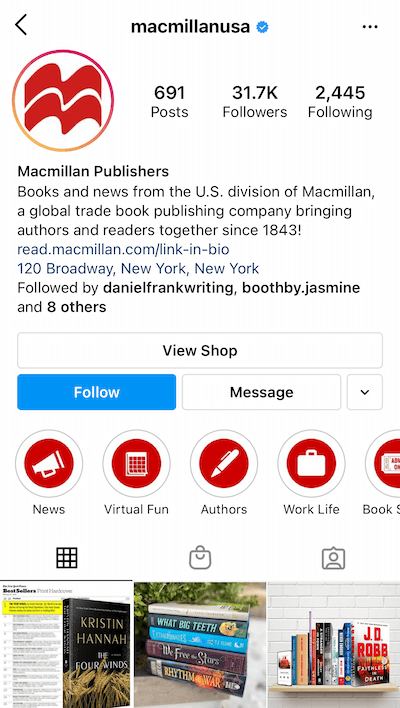
- How It Helps:
This is the most ethical and transparent approach, especially if you know the person. Many users appreciate direct communication and may willingly share their content.
- Limitations:
This method works only if you have a good relationship with the account owner or feel comfortable reaching out.
The user may decline or ignore your request.
Manual Screenshot or Screen Recording Methods
- Taking a Screenshot:
On most devices, you can capture a screenshot of the Story by pressing specific buttons (e.g., Power + Volume Down on Android or Power + Home/Volume Up on iOS).
- Using Screen Recording:
Modern smartphones often come with built-in screen recording features. You can start recording before viewing the Story and stop once you’ve finished.
- How It Helps:
These methods allow you to save or review content without relying on third-party tools. They’re simple, free, and don’t require additional software.
- Limitations:
Instagram may notify the user if you take a screenshot or record their Story in certain cases (e.g., when viewing disappearing photos or videos in Direct Messages).
Screen recording can consume storage space, and the quality might not always be optimal.
This method doesn’t allow you to view Stories anonymously.
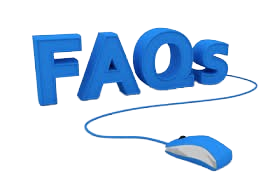
What is an Instagram Story Viewer?
An Instagram Story Viewer is a tool or feature that allows users to view Instagram Stories, often with options like anonymous viewing or downloading.
How does an Instagram Story Viewer work?
It fetches Instagram Stories through either direct access to Instagram accounts or by utilizing public story links.
Can I view Instagram Stories anonymously?
Yes, many third-party Instagram Story Viewers allow you to view stories without notifying the account owner.
Are Instagram Story Viewer tools free?
Some are free, while others offer premium features like high-quality downloads or private account viewing.
Can I use Instagram Story Viewer tools without an Instagram account?
Yes, certain tools allow you to view stories publicly without logging into an Instagram account.
Is using an Instagram Story Viewer safe?
It depends on the tool. Choose a trusted platform to avoid privacy risks or malware.
Will the account owner know I’ve viewed their story?
If you use third-party anonymous viewers, they typically won’t be notified.
Can Instagram ban my account for using third-party tools?
Yes, using third-party apps that violate Instagram’s terms can risk your account.
Do I need to provide my Instagram login details to use these tools?
No, reliable tools won’t ask for your login credentials. Be cautious if one does.
Are there privacy risks involved in using Instagram Story Viewers?
Yes, some tools may misuse your data or compromise your privacy.
Can I download Instagram Stories using these tools?
Many Instagram Story Viewers allow you to download stories for offline use.
Can I view stories from private accounts?
Only if you have access to the private account or if the tool uses unauthorized methods (which may be unethical or illegal).
Do these tools support video stories?
Yes, most Instagram Story Viewers support both images and video stories.
Are Instagram Story Viewer tools available as mobile apps?
Yes, some are apps while others are browser-based platforms.
Can I view expired Instagram Stories?
Only if the stories were saved or archived by the tool or account owner.
Do Instagram Story Viewers work on all devices?
Most tools work on desktops, laptops, and mobile devices.
Can I use these tools for Instagram Highlights?
Yes, many tools also support Instagram Highlights.
Is there a limit to the number of stories I can view?
Free tools may have restrictions, but premium versions usually offer unlimited viewing.
Can I view stories from public profiles without following them?
Yes, you can view stories of public accounts without following them.
Can I share the stories I view on other platforms?
Yes, downloaded stories can be shared, but ensure it’s ethical and respects copyright.
Is it legal to use Instagram Story Viewers?
It’s legal for public accounts, but violating Instagram’s policies or accessing private content can have consequences.
Can I use downloaded stories for commercial purposes?
No, you need permission from the content creator to use their content commercially.
What are the ethical considerations of using these tools?
Respect user privacy and avoid misusing or distributing their content without consent.
Can I get in trouble for viewing private stories anonymously?
Accessing private content without permission is against Instagram’s terms and can be legally questionable.
Do Instagram Story Viewer tools violate Instagram’s terms of service?
Many third-party tools violate Instagram’s policies, so use them at your discretion.