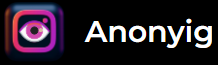Instagram Stories are designed to disappear after 24 hours, and once that time has passed, the content is no longer available for viewing. If you attempt to view an expired Story using IgAnony, the platform will not be able to retrieve it. Unfortunately, once a Story is deleted or expired from Instagram’s servers, it becomes inaccessible. While you can still view any public Highlights from the profile, expired Stories cannot be recovered or viewed again through IgAnony or any other tool.
What You’ll See When a Story Has Expired
Unavailable Message
When attempting to view an expired Instagram Story, you may encounter a message such as, “This Story is no longer available” or be redirected to a blank screen. This indicates that the content is no longer accessible due to Instagram’s 24-hour limitation on Stories.
No Notification to You
IgAnony does not send notifications when a Story expires. Instead, the content simply becomes inaccessible after the 24-hour window, leaving no indication until you attempt to view it.
Can You Still View an Expired Story?
Unless Saved or Reposted – No
Once a Story expires after 24 hours, it is typically no longer accessible to viewers. Instagram automatically deletes it from the platform, and it cannot be viewed unless saved or reposted by the user.
Exceptions to Expired Story Access
Saved to Highlights:
- If the user has saved the Story to their Highlights, it will remain visible on their profile indefinitely.
Reshared to Feed or Other Social Media:
- The Story may be visible if the user has reposted it on their main feed or shared it to another platform.
Original Creator Access (Archives or Memories):
- If you’re the creator of the Story, you can still view it via Instagram’s Archives or Memories feature, even after it expires.
Tips to Avoid Missing Instagram Stories
Turn on Notifications
Enable Story notifications for specific accounts you follow to receive instant alerts when new content is posted. This way, you won’t miss out on any updates from your favorite creators.
Check Stories Frequently
Instagram Stories are only available for 24 hours. Make it a habit to check Stories regularly to stay up-to-date with the latest posts before they disappear.
Engage with Creators
If you’re particularly interested in a creator’s content, reach out respectfully. Some creators may repost Stories or share exclusive content upon request, ensuring you never miss a moment.
For Content Creators: Extend the Life of Your Instagram Stories
Use Highlights to Make Stories Permanent
To ensure your Stories remain visible to your followers for an extended period, you can save them as Highlights. This feature allows you to curate and showcase your best Stories on your profile permanently, giving your audience easy access to past content at any time.
Enable Archive to Privately Save Expired Stories
Instagram’s Archive feature lets you automatically store expired Stories privately. This allows you to revisit and repost content later, ensuring that no valuable moments are lost even after they disappear from the main feed.
Conclusion
If the Instagram Story you wish to view has expired, unfortunately, it cannot be accessed through IgAnony. Instagram Stories are temporary, disappearing after 24 hours, and once they are gone, they cannot be restored or viewed. IgAnony does not store past content, so once a Story has expired, it is no longer available for viewing or downloading. To ensure you don’t miss out, be sure to view Stories before they disappear, or check any Highlights the user may have saved for longer access.